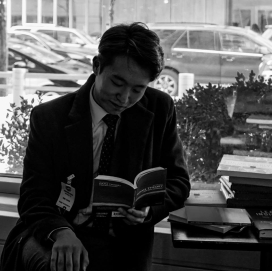According to the cheatsheet comes with the the products, one can press fn + X + L more than 3 secs to switch between function and multimedia keys.
However, this doesn’t work on Ubuntu. No matter how many times (even, odd… -_-) I try, the f1-f12 always perform as multimedia keys.
In order to change them to work as function key we can change the following settings:
ctrl + alt + t # Turn on the terminal
cd /sys/module/hid_apple/parameters
sudo nano ./fnmode
Then change the fnmode’s content from 1 to 0
try fn + X + L (more than 3 secs until the keyboard lights)
yay it works!
source: https://devlog.jwgo.kr/2019/12/13/how-to-fix-fn-key-not-working-between-keychron-and-ubuntu/